App Clients for OAuth
App clients provide the necessary pieces of information to generate a JWT token that developers need for OAuth 2.0 authentication. These pieces include the authorization URL, Client ID, and Client Secret.
Create an App Client
Visit the API access page in the Console or go
to https://console.vectara.com/console/apiAccess/appClients to
create a new application client. Applications will use the
client credentials grant when they generate the JWT token.
- Click Create app client.
- Enter a Name and Description for the app client.
- Select the appropriate roles for the client.
- Click Create and the new app client appears in the list.
Authentication URL
Access your authentication by clicking the copy icon for the "OAuth 2.0 authentication URL."
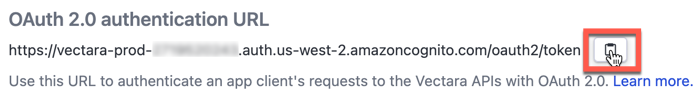
The URL has the following format:
https://vectara-prod-<customer-id>.auth.us-west-2.amazoncognito.com/oauth2/token
Client ID
Access the client_id by clicking the copy icon next to your app client's ID.

Client secret
Access the client_secret by clicking the drop-down to the right of your app client and selecting Copy secret.
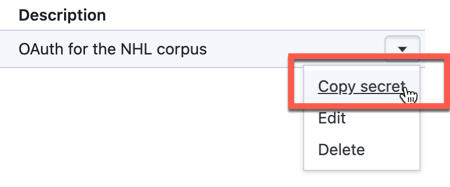
Now that you have values for the authentication URL, client_id, and client_secret,
you can generate a JWT token with a client-credentials grant.