Reset or Delete a Corpus
If you decide to stop using a corpus you have three options.
- Disable: Disables query or indexing requests. A disabled corpus can be reenabled at any time.
- Reset: Purge all the data within the corpus, but leave the corpus definition intact.
- Delete: Purge all the data within the corpus and delete the corpus. All your connected services to the corpus will also cease to function.
caution
The Reset and Delete operations are irreversable.
You can view these options in the actions menu in the upper-right corner of the page:
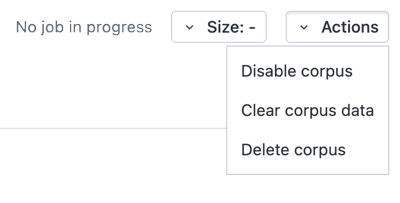
Disable a Corpus
To disable a corpus:
- Select Disable corpus from the Actions menu. A warning message appears.
- Click Disable.
You can enable the corpus again from the same menu.
Reset a Corpus
To reset a corpus:
- Select Clear corpus data from the Actions menu. A warning message appears.
- Enter the full name of the corpus for confirmation (case insensitive).
- Click Reset and wait for the confirmation message.
That's it, all the data within the corpus has been purged.
Delete a Corpus
To permanently delete a corpus:
- Select Delete corpus from the Actions menu. A warning message appears.
- Enter the full name of the corpus for confirmation (case insensitive).
- Click Delete and wait for the confirmation message.
That's it, the corpus has been deleted.